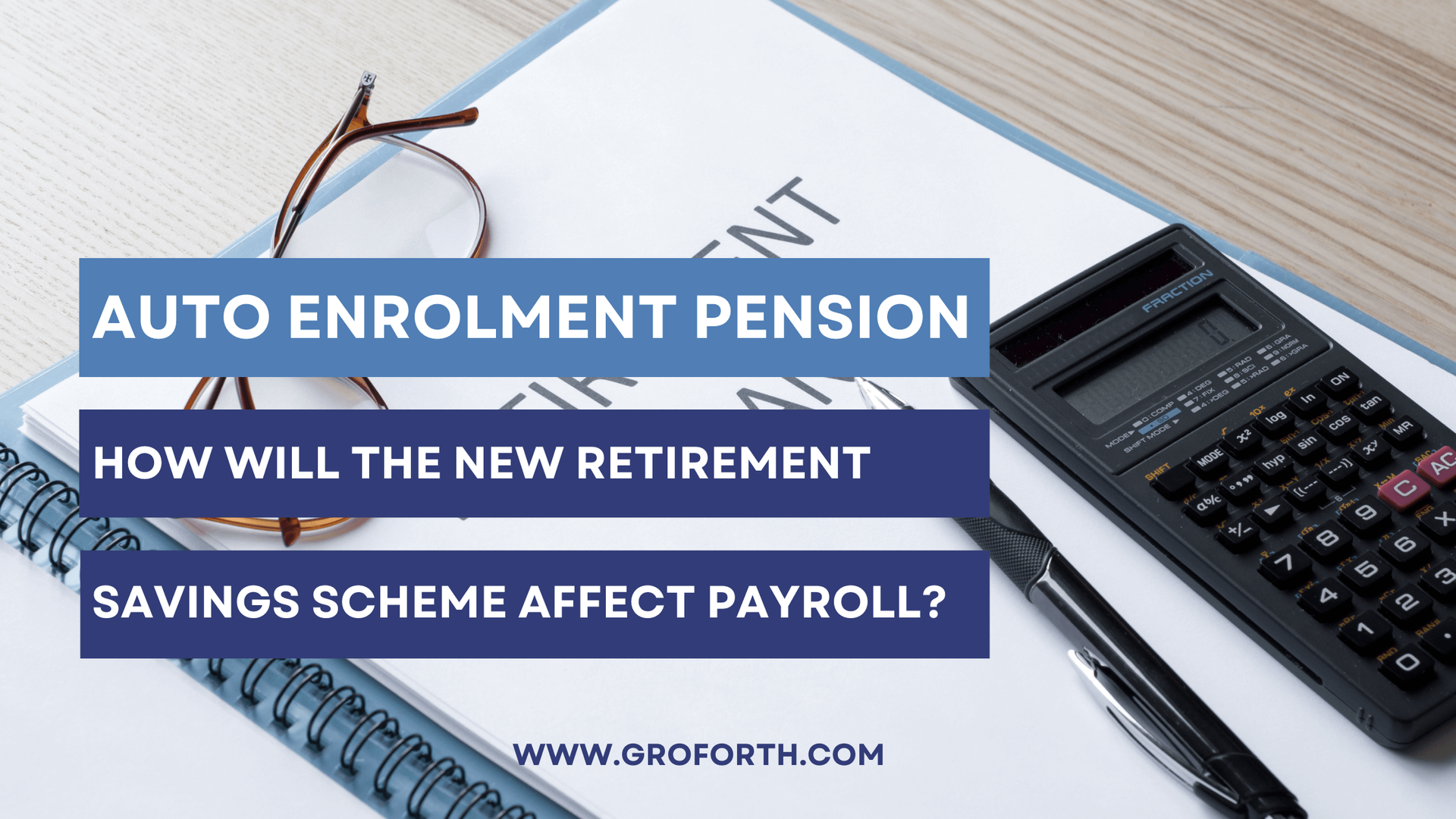Payroll Basics for Employers

When you employ staff, you must operate your payroll correctly in order to comply with Revenue and employment rules and regulations. In this article, GroForth’s Michelle explains:
• What you need to know about taking on a new employee
• Why your employees need to register for MyAccount
• The difference between net vs gross pay
• When to deduct Emergency Tax
• Employee tax credits
• PRSI — Pay Related Social Insurance PRSI for Employers, Employees and the Self-Employed
• Deducting USC — the Universal Social Charge
• Calculating holiday pay
• The new rules on reportable benefits
• Benefit-in-Kind on Company Cars
• Choosing and using payroll software
What you need to know about taking on a new employee
Before hiring employees, you must register as an employer with Revenue. You can register through the Revenue Online Service (ROS) or if you want GroForth to manage your payroll, we can look after the registration process for you.
You then need to obtain a Revenue Payroll Notification (RPN) for each employee. You will need to ask your employee for their Personal Public Service Number (PPSN) so that you can request the RPN from Revenue. If your employee does not provide the PPSN, they will end up on Emergency Tax until the issue is resolved.
Every time you pay your employee, you are required by law to inform Revenue of the details of the payment and any deductions made. You must also provide your employee with a payslip showing their gross wages for the period in question and listing the statutory deductions such as Income Tax, PRSI, USC or Local Property Tax, as well as any voluntary deductions such as the employee’s pension contribution.
Your employee can check this information, along with details of payments received in any previous employments, through Revenue’s MyAccount service.
Why your employees need to register for MyAccount
When you take on employees, you are required to deduct various taxes and other charges from their gross pay. These deductions include Income Tax, PRSI and the Universal Social Charge. You must notify Revenue of each employees' pay and deductions on or before every pay day. In order for you to make the correct deductions, it is important that your employees have registered with Revenue for the MyAccount service.
As well as enabling you to make the correct deductions in each pay period, MyAccount also allows you to review screens showing how the information in your payroll submissions is presented to employees. This can sometimes save time if you need to resolve employee queries.
In addition, MyAccount enables your employees to update their personal details with Revenue, review their tax affairs, make payments and apply for certain tax reliefs and incentives.
The difference between net and gross pay
When negotiating pay with your employees, it is very important to agree gross rather than their ‘take home’ or ‘net’ pay. This is because the tax credits, allowances and reliefs that each employee is entitled to vary significantly depending on the employee’s individual circumstances. Factors such as whether they have a second job, whether they split their tax credits with a spouse and whether they owe back taxes to Revenue all affect their tax liability. An employee’s tax position can also change during the course of their employment if their personal circumstances change—for example if they switch from being taxed as a single person to being taxed as a couple.
When you agree a gross salary with your employees, the cost to you will not change even if your employee’s personal circumstances change. However, if you agree ‘net pay’, the cost can fluctuate if your employee’s tax circumstances change.
Say, for example, you take on a new part-time employee who has a second job. You agree a net salary with the new employee but your employee has a second job and decides to transfer all of their tax credits and cut-offs to their other employer. This will boost their ‘take home’ pay from their other employer without affecting their ‘take home’ pay from you. The employee in this example will be better off, but you could end up hundreds (or even thousands) of euro out of pocket over the course of a year.
Employees can also lose out in net pay agreements. Say, for example, the Government announces an increase to personal income tax credits or cut-offs in the Budget. Employees who are paid based on an agreed gross wage will get the benefit of these increases however employees on an agreed net wage will continue to receive the same net pay as before the Budget.
When to deduct Emergency Tax
When you take on a new employee, you may not know what tax band they should be in as this can be affected by their individual circumstances and/or their earnings from a previous employment. Until it becomes clear what the employee’s tax situation is, you will need to deduct Emergency Tax from their pay.
Provided you know the employee’s Personal Public Service Number (PPSN), normal Emergency Tax rules will apply. This means that the single person’s Income Tax rate band (20%) applies for the first four weeks of employment and the higher rate (40%) then applies from Week 5 onwards.
If you do not know your employee’s PPSN, you will need to deduct tax at the higher (40%) rate from the outset.
While your employee is on Emergency Tax, an emergency rate of Universal Social Charge (USC) also applies. This is a flat percentage deduction (8% in 2023) that applies to all income.
When you receive a Revenue Payroll Notification (RPN) from Revenue for your employee, this will tell you the tax band, credits and tax rates that apply. This will enable you to take your employee off Emergency Tax.
Employee tax credits
When calculating your employee’s take-home pay, you need to take into account any tax credits, allowances and reliefs that apply as these will reduce the amount of Income Tax that must be deducted at source from your employee’s pay.
All employees are entitled to a basic personal tax credit however the value of this credit depends on each employee’s individual circumstances—for example, different rates apply depending on whether the employee is single, married or in a civil partnership, widowed, separated or divorced.
Your employee may also be entitled other specific tax reliefs or allowances such as the recently introduced rent tax credit. These must also be applied when calculating pay and issuing their payslip each pay period.
The Revenue Payroll Notification (RPN) that you receive from Revenue for each employee tells you the Income Tax and USC rates to apply.
A comprehensive list of the various personal and PAYE tax credits, allowances and reliefs is available on the Revenue website.
Pay Related Social Insurance — PRSI
Pay Related Social Insurance (PRSI) is paid by employees, employers and the self-employed. These PRSI contributions are used to fund various Social Welfare benefits and pensions.
Each time you pay your employees, you must deduct the employee’s PRSI contribution from their gross pay. You must also pay an employer PRSI contribution.
The amount of PRSI due depends your employee’s income and PRSI Class. Most employees are in Class A while most self-employed people are in Class S. There are other PRSI classes for various types of public sector workers. Information on PRSI contribution classes and rates is available on the Government website.
Keep in mind that various credits, reliefs and allowances can reduce your employee’s Income Tax liability.
The Universal Social Charge — USC
The Universal Social Charge (USC) was originally introduced as a temporary measure in 2011 but continues to apply today. Essentially, this is an additional tax on income which is payable by everyone whose annual income exceeds €13,000.
Employers must deduct USC on a weekly or monthly basis via payroll and pay it to Revenue on behalf of their employees.
Although USC is a universal tax, some types of income (such as certain types of Social Welfare benefit) are exempt. You can find details of these exemptions on the Revenue website.
Calculating holiday pay
In Ireland, under the Organisation of Working Time Act, employees are entitled to a certain amount of holiday leave. The three main methods to calculate this statutory annual leave entitlement are:
• 4 working weeks in a leave year in which the employee works at least 1,365 hours (unless it is a leave year in which he or she changes employment)
• 1/3 of a working week per calendar month that the employee works at least 117 hours
• 8 percent of the hours an employee works in a leave year (but subject to a maximum of 4 working weeks).
The Act specifies that if more than one of these methods applies, the employee is entitled to whichever of the periods is the greater.
When it comes to calculating holiday pay, the payment rate is the employee’s normal weekly rate (or rate proportionate to the normal weekly rate). The Act does not prohibit employers and employees from entering into arrangements that are more favourable to the employee. Holiday pay is paid in advance of the employee taking leave.
How advance payments work
Say, for example, an employee who is paid weekly, takes two weeks annual leave. In this situation, the employer will need to pay a week’s pay in advance. To do this, you apply the relevant tax credits, rate bands and USC cut-off points for both weeks when you make the payment. Your employee then receives two weeks’ pay on the payday before they go on leave and no pay in the second week of their two-week holiday.You can find out more about advance holiday pay on the Revenue website.
Bonuses and commission
Usually, employees do not earn any bonuses or commission when on holiday, so you just pay their normal salary while they are on annual leave.
Public holidays
When it comes to public holidays, employees are usually entitled to one of the following:
• a paid day off on that day,
• a paid day off within a month of that day,
• an additional day of annual leave,
• an additional day's pay
Maternity leave and sick leave
Employees on maternity leave continue to build up their entitlement to annual leave and are also entitled to leave for any public holidays that occur during their maternity leave (including additional maternity leave). Likewise, employees who are on certified sick leave continue to accrue their annual leave / public holiday leave entitlement. However, employees are not entitled to pay or time off for a public holiday if they have been out sick for more than 26 weeks before the public holiday.
Leavers
Employees leaving employment are entitled to be paid for any untaken annual leave.
Payroll software
Many commonly used payroll software solutions provide tools which can help you calculate your employees’ holiday pay and leave entitlements. However, if in doubt, it’s a good idea to get advice as holiday calculation errors can be expensive and time consuming to resolve.
The new rules on reportable benefits
Under new rules which came into effect in January 2024, employers must collect information about ‘reportable benefits’ and submit it to Revenue in real time using the Revenue Online Service (ROS). ‘Real time’ means that the submission must be made on, or before, the payment date to the employee.
Three ‘reportable benefits’ are included in the new requirements:
• Small benefit exemption
• Remote working daily allowance
• Travel and subsistence payments
It is likely that other benefits may come under these enhanced reporting requirements in future.
Benefit-in-Kind on Company Cars
Benefit-in-Kind (BIK) is payable where a company car or van is available to a business’s directors or employees for their private use. From January 2023, there are a number of changes to be aware of. These include changes to how the cash equivalent value of company cars is calculated, an increase in BIK on company vans and changes to the BIK relief on electric vehicles. Full details are available on the Revenue website.
BIK on Company Vans
From 1 January 2023, the flat rate percentage used in the calculation of the cash equivalent of the use of a van has increased from 5% to 8%. If you’re not sure whether a vehicle qualifies as a ‘van’ for BIK purposes, the relevant criteria are listed on the Revenue website.
Electric vehicles
There are also changes to the tax relief on employer-provided electric vehicles. This relief is being phased out, reducing on a tapering basis. The cash equivalent for electric vehicles is calculated based on the vehicle’s original market value reduced as follows:
• €35,000 in respect of vehicles made available in the 2023 year of assessment;
• €20,000 in respect of vehicles made available in the 2024 year of assessment;
• €10,000 in respect of vehicles made available in the 2025 year of assessment.
Revenue states that this reduction applies irrespective of the actual OMV of the vehicle or when the vehicle was first provided to the employee.
It is important to apply the correct BIK rates. If you require assistance, please let us know.
Choosing and using payroll software
Anyone running payroll will tell you there is a lot more to the job than meets the eye! It’s not just a matter of calculating wages and dealing with internal departments to ensure that you get the information you need on time — whether it’s information on overtime payments, holiday pay, sick pay or bonuses, new starters or leavers—it’s also dealing with employee queries and compiling, maintaining and reporting payroll information to comply with Revenue and employment law requirements.
There are a lot of advantages to using payroll software to manage these time-consuming tasks. Today, most payroll solutions are designed to:
• Make it faster and easier to calculate pay
• Manage bonuses, expenses
• Generate payslips
• Communicate with Revenue in real time and enable Revenue Payment Notifications and other relevant data to be automatically downloaded
• Store payslips and data securely
• Provide 24/7 access to relevant information for you and your employees
• Improve reporting for both you and your employees
For most of our clients at GroForth, payroll software has become an essential tool, helping to automate time consuming processes and cut down on the risk of human error. Examples of the solutions our clients are using include BrightPay, Sage and Thesaurus Connect. When choosing payroll software, it’s a good idea to get advice from your accountant. We always advise our clients to make sure that any payroll solution they are considering will integrate with their accounting system and with any other relevant technologies that their business may be using. The more integrated your systems are, the easier it becomes to create efficiencies as you develop and grow your business.
Need help?
We understand that getting a handle on payroll can be daunting especially if you are taking on employees for the first time. It is important to ensure that you are up to date with the latest information. This article provides links for relevant Revenue and Government websites. If you have questions about payroll or need help setting up or running your payroll processes, GroForth can provide practical support.
Contact us for details of our payroll services.
GroForth Blog